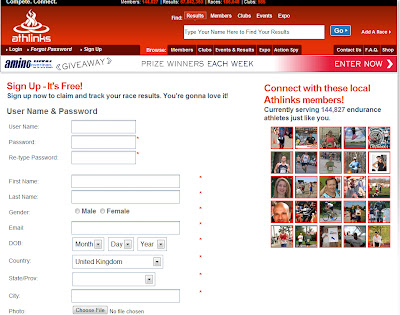Athlinks
Say What ? OK in 25 words or less...
Athlinks keeps all your race results in one place, allows you to post planned races on-line and enables you to keep intouch with other athletes. It's easy and free. It links with FaceBook and Twitter.
Your racing history can be tracked with the click of a mouse ...
So what do you do ?
- Go to Athlinks.Com & Sign Up (very easy and very free)
2. Give yourself a profile (upload a photo) ....3. Check out what results are already registered in the Athlinks.Com database. You can be very lucky and find that your races have already been registered by someone else. In that case it really easy. Lets say your name is "David Warden"... so type David Warden in here (the box at the top of the home page) ....Athlinks then provides all the data it has on David Warden as follows ...Unless you are the only David Warden on the planet then it's possible that not all these results refer to you. But if you do see a result you recognize then "claim" it using the blue link on the right (see above). This enables you to build up your result history.Suppose then that you have taken part in a race not registered in Athlinks so far ? If you are outside the US that's quite possible and the smaller the event the more likely you are to be the 1st to register it. Anyway it's easy to do. So lets do that ... lets add the 2005 MacQueen Bros Mid Argyll Sprint Triathlon....
 On the top right of the home page is an invitation to "add a race" . The blue arrow is pointing this out. Click on that....
On the top right of the home page is an invitation to "add a race" . The blue arrow is pointing this out. Click on that....
...then up comes this screen shot offering you the ability to search the Athlinks database to find your race.
Type in the date and location of your race, then click "search" - the dialogue box tells us that Athlinks does not have a match for this event. So click on "Add Race". This brings up the 2nd step where you get the chance to tell Athlinks the race name, location and website address. So fill in the empty boxes below ...
You'll notice it's picked up information from earlier so this is pretty fast. You also don't need the race director's name, the time or special instructions most of the time. The critical bit is the website address and the formal event name. Next we're asked what type of event this is : select this from the drop down box : In our case that's Triathlon/Multisport.
Now Athlinks is going to ask you some details about the event and where they can find the race results. So it's a good idea to have the race website windows open in the background to cut & paste. Here's what it looks like ...
With triathlon you can take the option to build the course (swim, bike, run) distances. Add the url link for the web location where your results can be found. Tick the box to denote that your results are at that location and finally confirm that the race organizers spelled your name correctly. If they didn't you can use this box to spell your name as it appears on the results list. Click "Save Course". This logs your request and this box appears...
Give the guys and gals at Athlinks a few days & simply type your name into the "Type your name here to find your results box" on the home page. Simples. So having done all that what then ? Well you canadd your planned races in exactly the same way as above (via the "Add a Race" route) and these future events get logged on your profile page ... but more than that. You get to add some information on your goal times, what you hope to get from the race etc etc. Athlinks also searches for other members who might be also registered for the event and allows you contact them - "send them some love". And more ... all your registered friends get notified that you're competing - so they get a prompt about what you're up to. Then you can set up "Friends" and "Rivals" and track them - and this is very powerful as you are able to call up their splits from each of their races.The Athlinks "Rivals" section is particulary interesting. You are able to search through all the database to find people (whom you may not know) that you have raced against maybe twice or more. If they are member you can contact them easily through Athlinks. Of course there are far more options to upload video, join groups eg. Cervelo, Garmin, Nike, Planet X, IMTalk etc etc. But the most compelling reason will be to have all that race data in the one place - broken down by splits and positions. Check it out for yourself and see what rivals & friends are already out there. Let Athlinks be your athletic legacy.